Today, we're happy to show you the enhancements we've made to our Hub and Allez Deeplink Generator.
Go, Go, Go, Allez, Allez, Allez!
For years, our Allez Deeplink Generator has been the tried and true method for our users to manually create Stay22 deeplinks. You'd pop over to this page of our website, input your AID and link, and with the simple click of a button you were off to the races.
Since then, we've created the Hub, where users can manage every aspect of their account in one location. And yet the Allez Generator remained on a separate page, forcing users to have to switch every time they wanted to generate a link.
Well, that's been fixed: the Allez Generator is now located in the hub!
You can find it on the left side-menu when you log into your dashboard:
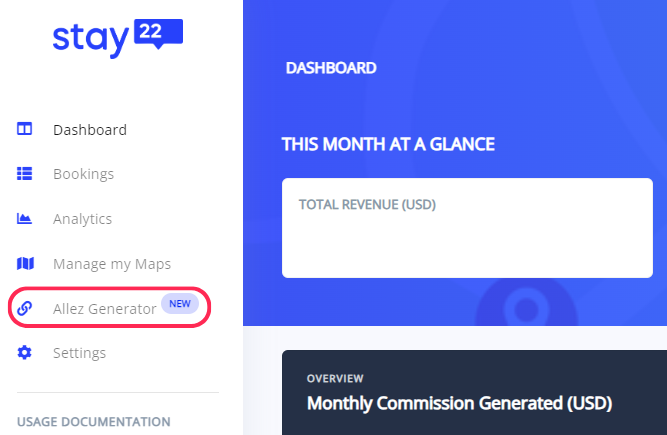
Note that we'll be phasing out the Allez Generator from the website over the next month. As of February 8th, you'll only be able to access it from your dashboard in the Hub.
No More Typos
We've also made a few quality of life changes to the Allez Generator to make your lives easier:
For starters, one of the main problems with the generator is that you needed to enter your AID. If you accidentally typo'd it, you'd end up with a link that didn't attribute the click to your account.
With the new Allez Generator, your AID is now pre-populated, as you're already logged into your Hub, meaning no more typos, and you'll save a bit of time to boot.
As you can see in the image below, it's greyed out and will remain safely typo-free:
-1.png?width=720&height=470&name=allez%202%20(1)-1.png)
Pretty Links and QR Code
We've also made changes to the way the links look, in order to make them more appealing.
Here's an example, with the important elements highlighted in color:
https://booking.stay22.com/stay22/dS4g06Jk_c
As you can see, the online travel agency name is up-front. The first thing your users will see is a brand name they're familiar with, increasing their level of comfort.
After the forward slash (/), they'll see your AID (in this example it's "stay22" in violet), so your brand is there as well.
The URL is also shorter, making it easier to copy/paste, and it fits into more places. The last thing a user wants to click on is a link that's three lines long.
Last but not least, we've also added a QR code to the link:
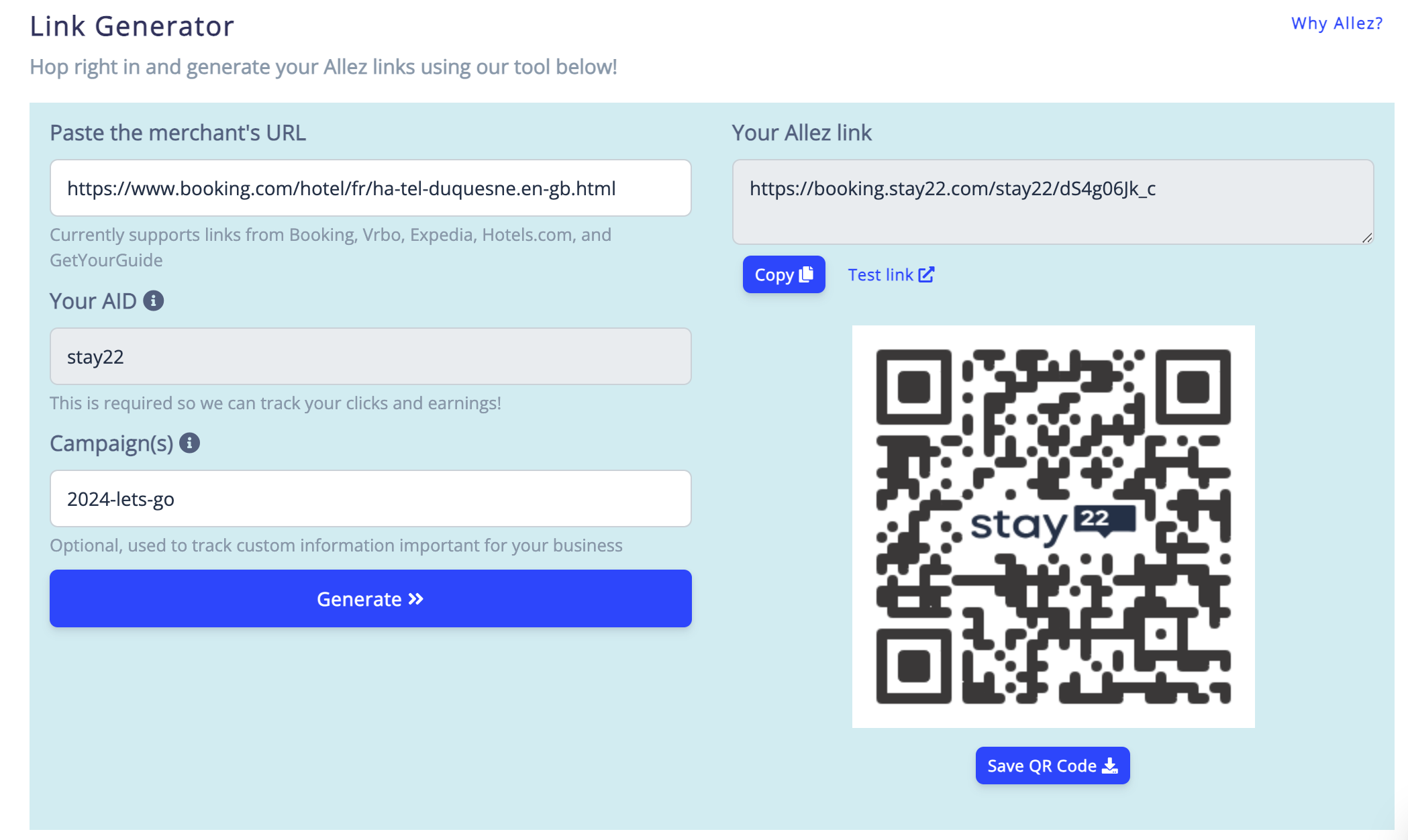
A user can scan your QR code and will be taken directly to the URL, as if they had clicked your link. It's a great way to get your links into places that are harder to monetize, like an image on your social media, or as an easy call to action in your YouTube content.
Wrap Up
As you can see, our team's been hard at work building new enhancements to our services. We hope you enjoy them, and that they make your life easier.
If you've got time right now, take a moment to log into your hub and try out the new features.
And as always, feel free to reach out if you'd like to give us some feedback.