At Stay22, we are always striving to improve our user experience and provide the best possible service to our customers. Today, we are excited to announce the launch of our latest feature, Hybrid View. This new feature also comes with some awesome new updates to the user interface of the Stay22 MAP for all clients, so be sure to scroll down for more info.
What you should know about Hybrid View:
Easier Navigation
Our new Hybrid View is designed to help users navigate the Stay22 map more easily and increase interaction and booking conversions. By presenting a list view on the side of the map, users can quickly and easily find the accommodations that meet their needs with an enhanced layer of visibility.
Increased Interaction
Our goal is to increase interaction on the map, improve our map user experience, and ultimately increase our adoption rate. With Hybrid View, we hope to provide an easy-to-use solution that will help your users find the perfect accommodations for their needs.
Better User Experience
Furthermore, the hybrid version will help us understand the customer journey better and improve the overall map UX. This new feature will enhance the on-page experience of Stay22 on your platform and make booking accommodations easier than ever before.
Navigation Bar Upgrades
The newly redesigned navbar is now more compressed, increasing the real estate of the map giving your users more map space to interact with. Once users apply their primary filters in the date and guest pickers, they can then further refine their search in the newly redesigned filters section. This drastic navbar change enhances end user experience making it more simple and intuitive for users to browse through accommodation options.
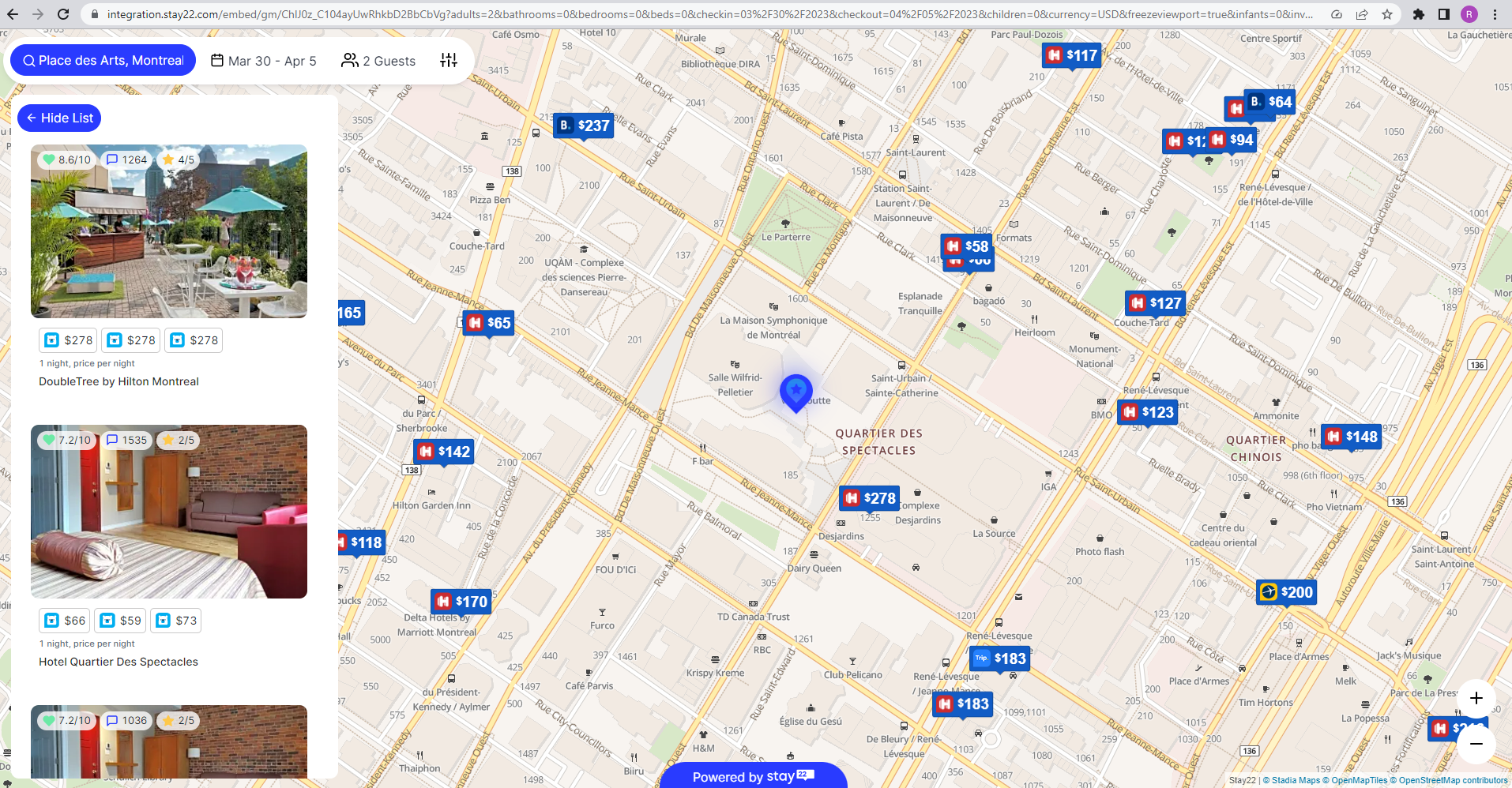
Easy to Use
Hybrid View couldn’t be easier to integrate; simply add the URL params to your code “viewmode=all”. By default on load, the list will be collapsed. If you would like the list to be expanded on initial load, then also add the following code to your URL params “listviewexpand=true”.
As we continue to be committed to providing the most innovative products to our customers, Hybrid View is another leap forward in showing your users the right content, the right way, at the right time.
Thank you for choosing Stay22, and don’t hesitate to reach out if you have any questions!
Please note that the new Hybrid View functionality is automatic for Stay22 MAP partners but is opt-out capable.
Get Started!