How to Make a Magic Button With Optimized Redirect

Imagine having a single affiliate link that automatically directs your readers to the perfect page, without ever having to make any changes to it. Sound great? By taking advantage of the power of Stay22’s Optimized Redirect feature, you can create a link that intelligently guides your visitors where they need to go, saving you time while making you money.
A feature of the Let Me Allez product, Optimized Redirect (OR) uses machine learning to analyze your blog's content and your visitors' behaviors, offering them personalized accommodation options they're more likely to book. This innovation has proven to boost our partners' conversion rates by 10% without them having to lift a finger.
Many of our partners have already implemented this capability to create what I like to call The Magic Button, a unique and effective tool for maximizing affiliate marketing efficiency and revenue.
What's a Magic Button?
An amazing example of OR's capability is showcased by Samantha King on TravellingKing.com
On every blog post, she features a box that contains a generic link labeled "Savings on accommodation from hostels to luxury hotels," which is directed to the Booking.com homepage.
However, with the magic of OR, clicking this link on different blog posts leads to a distinct, relevant booking page each time.
Let's take a closer look:
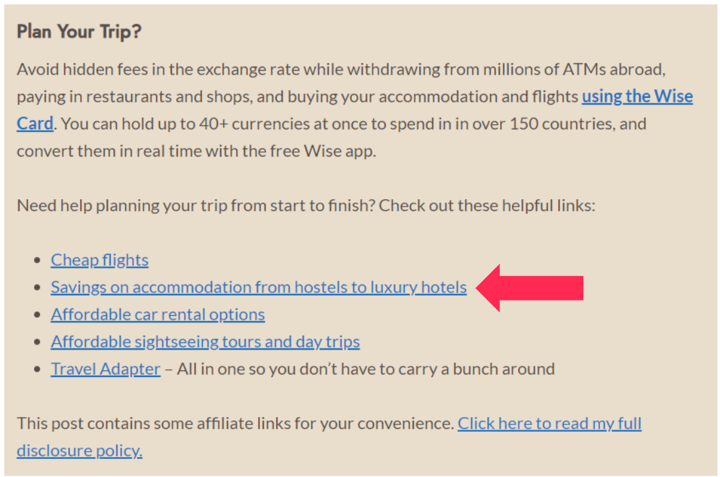
When you are on her post 6 Of The Best Uluru Scenic Flight Tours 2024
blog post and click the Savings on accommodation from hostels to luxury hotels link, you are brought to a Booking.com page about Uluru, Australia.
But if you are on her blog post 3 Day Itinerary For Montreal and click that same link, you end up on a Booking.com page about Montreal.
What Samantha has done is put a generic "vanilla" link to Booking.com without any URL paths (as in www.booking.com, ) in the box, and then OR does the work of analyzing the page and figuring out the destination. OR then seamlessly redirects the reader to accommodation options that match their current desire.
This clever setup means Samantha can deploy the same link across all her posts without needing to customize each link, while ensuring her recommendations are always spot-on.
What a huge time saver.
How to make a Magic Button
- Have Let Me Allez Active on Your Site: Make sure the Let Me Allez script is installed on your website, without exclusions. If you have exclusions, OR will not be able to redirect the links from OTAs that are excluded.
- Choose a WordPress Plugin: Select a WordPress plugin like Kadence WP or Elementor for creating custom blocks. These tools will help you design and
implement your Magic Button across your site. - Design Your Block: Use the plugin to design a block that suits your blog’s style. This block will contain your generic affiliate link, such as a link to the homepage of Booking.com or Expedia.com.
- Save as Template: Once you’re happy with the design of your block, save it as a template. This will allow you to easily reuse the block in new blog posts without having to redesign it each time.
- Insert into Posts: Whenever you create a new blog post, simply insert the saved template into the post. The Optimized Redirect feature will handle the rest, analyzing the content and directing your readers to the right destinations.
Once the block is built and saved, there is never any need to adjust or modify the link. It truly is a "set it and forget it" solution. You'll save hours as OR automatically tailors the link based on the content.
Here is a comprehensive guide on creating custom blocks for WordPress.
There is lots of potential for customization and optimization and many different ways to use this same concept in a way that works for your site.
For example, Fuse Travels created a "Find Awesome Hotels" button in her sidebar with a link to the Expedia.com homepage. It's accessible from every post and dynamically redirects to the right destination based on the article.

Another option is creating a “Book a flight” link with a generic Kayak.com link. This takes it even a step further by not only populating the flight destination based on your page but also the flight departure city based on your reader's location.
The Power of Optimized Redirect
All in all, Stay22's OR feature represents a huge time-saving opportunity for travel bloggers. It allows you to effortlessly expand your affiliate reach across your entire site, ensuring each link is relevant, with no extra effort.
Unleashing the full potential of your travel blog has never been easier. The Optimized Redirect feature is just one way we're helping content creators like you save time and boost earnings.
For Stay22 partners, OR is currently active in your script, and you can get started creating magic buttons right away.
If you aren't currently a Stay22 partner and looking to take advantage of OR, get in contact with us today.


